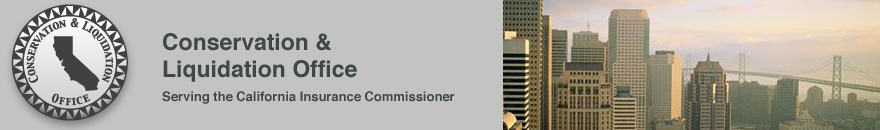Search tips
Our default search method looks for case-insensitive matches on any of the words in the search criteria (it's an "OR" search), and sorts the results by relevance.
The following search modifiers can be used to alter the search engine's behavior:
+ A leading plus sign indicates that this word must be present in every search result.
- A leading minus sign indicates that this word must not be present in any search result.
* An asterisk is a wild card that can be used to abbreviate a word. It must be placed at the end of a word (e.g. calif* is OK, not *ali*).
" a search that is enclosed in double quotes matches only results that contain this phrase literally, as it was typed.
For example a default search for Superior National (or sup* nat*) will return matches for companies and documents with either superior or national (or both) in them, such as (first) the intended Superior National Insurance Company, but also Mission National Insurance Co., Superior California Title & Escrow and others.
However, +superior +national will filter out any results that don't match both Superior and National, superior -national will return results for Superior but not Superior National, and "superior national" will only return exact matches.
Note: there is a 3 character minimum length for any keyword.
|